Help please! Problem with all Application sources with Panopto Capture on Mac Pro
Ok so I'm trying to record a presentation + slides.
When I get to choosing the Application source, I can see the sources but when I click on it it's just a grey screen (see screenshots) and when I click "share" nothing happens, it's just recording me. At first I thought the problem was just with powerpoint, but I've tried Word, Music, nothing works. The third source (Chrome tab in my case) shares just fine. So what is it with the Application source?
I'm using Panopto Pro and I'm on a macbook pro (Big Sur). I'm using Panopto capture (from browser) and not the desktop client.
Anyone know what the problem is? Is it a bug with Panopto or a setting on mac?
(I got in touch with Support but all they said was to look at the manual about how to make a recording 🙄)



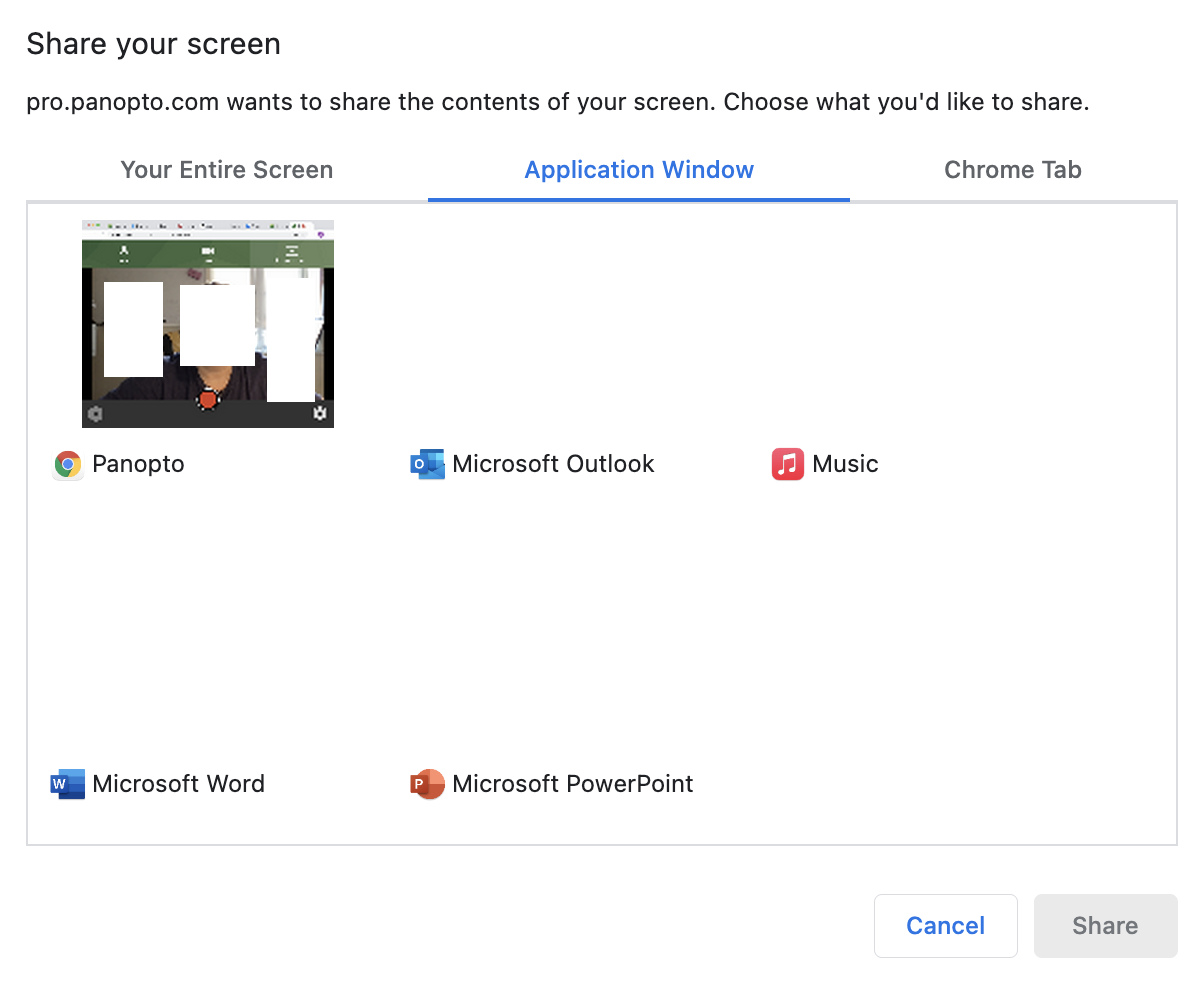
Answers
🤔
Hi Taline,
If "Share" is still greyed out after selecting a screen or an application from the list that appears on the "Your Entire Screen" or "Application Window" tabs, you may need to provide additional permissions in order to allow the screen to be captured by your desired browser.
Our article, Why isn’t my screen being recorded on Mac when using Capture? provides a few steps you'll need to take to grant the correct permissions for screen sharing in your browser.
If this issue persists after following these steps or if you have any additional questions, please let me know.
Best wishes,
Cait