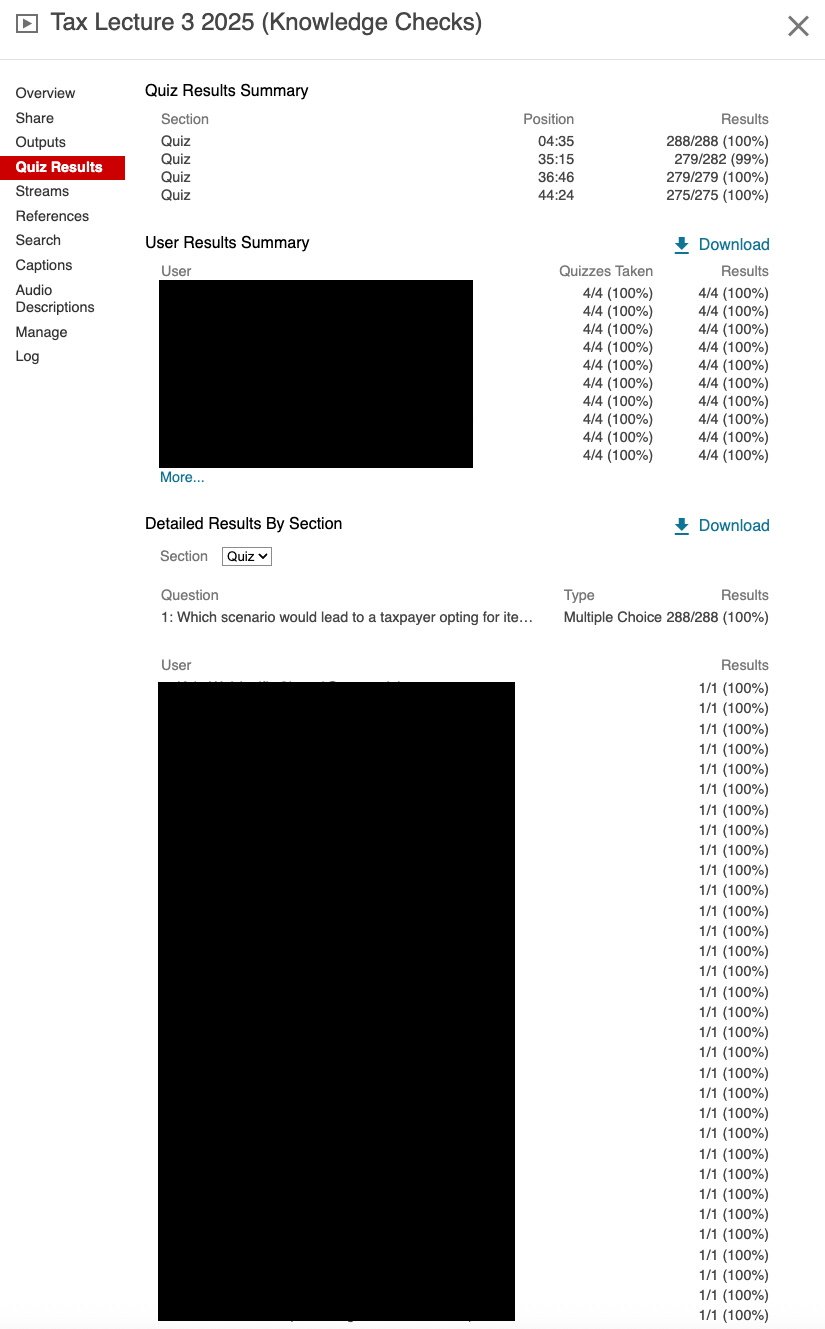Best Of
Provide functionality to automatically delete user accounts upon deactivation/ deletion in SSO
Currently, Panopto accounts are created for users if they access a Panopto link and login using SSO via our institution.
However, once someone leaves our institution and we remove their account from our Active Directory, their Panopto account is not removed accordingly.
As confirmed by Panopto, Panopto does not provide this functionality (automatically delete user accounts upon deactivation/deletion in the SSO provider).
We'd like this to be investigated and this feature introduced.
I believe this was raised previously - FR-3847
Scrubbing during playback
Another feature request from a faculty member: you can drag the playhead slider around within a video, but the displayed frame only jumps to show the new frame at the moment when you stop dragging. It is easier to locate a particular segment in a video if the player updates the frame continually as you drag the playhead (scrubbing).
Video.js, for instance, has this behavior which can be seen if you drag the circle on the timeline on their demo video. Here's a mention of scrubbing in their API docs. I don't think you're using video.js but wanted to mention it.
View Panopto Controls, Webcam Preview and Presentation simultaneously while recording
When it comes to video, most of my instructors only want to do one simple thing: record a video of themselves delivering a powerpoint presentation, to be viewed later as a "video lecture." It should not be as difficult as it is to do this using Panopto.
Ideal State:
Instructors can view the shared presentation, their own webcam, and the Panopto controls (record, stop, etc), simultaneously, while presenting, with only one monitor. Ideally there would be an interface that shows all of the streams being captured, side by side. I can think of several different ways this could work.
The current "solution" involves very carefully alt-tabbing between applications, and anything that involves keyboard shortcuts that have to be memorized is a non-starter for a significant segment of my population. Also this "solution" does not work for the desktop clients, and is dependent upon both operating system and browser, making customer support a nightmare. Many of my instructors find it easier to make a video like this using Zoom. I find that to be a very inelegant, inefficient solution, but I can't blame them for defaulting to that.
Re: Permanent stream url/Stream key for webcasts
We have been considering using Panopto for some recurring events but the fact that we would have to update the embed code on a website at least weekly (if not more frequently) doesn't make it a very viable solution. Being able to re-use the same embed code for multiple or recurring live streams would be a huge plus for us as well.
Notify/Alert Creators or Owners for Content Retentions
Ideally, session owners and department admins will get automated e-mails that list all their sessions that are scheduled to be archived and/or deleted via the content retention policies. The e-mail should include instructions on how to change the retention policy on their individual sessions (and folders) to prevent the automatic action if the owner wants to protect the session(s). The time interval the e-mail is sent out prior to the archive/deletion date should be adjustable by administrators.
Include a quiz score in the downloaded report
The downloaded report shows the total # of questions and how many were answered correctly but it doesn't show a score percentage like the one shown when you look at the Quiz Results tab of a session. Including the score in a downloaded report may be helpful for some instructors.
Knowledge Insights Feature Request
While testing the Session Insights tab in Knowledge Insights I thought of some things that may be helpful for us to know about each session.
- Is the session viewable or not available to viewers?
- Is it a Reference or full copy?
- Is there a quiz? if there is display the results w/score.
- Is the session Archived?
- Is it in the Recycle bin?
Also, it would be great to have an option to sort by sessions that have a quiz.
Ability to stop slides from displaying at a certain point in timeline
Much like we can "turn off" the screen capture stream, I'd like the ability to turn off slides at some point so it only shows the screen capture, or no secondary stream at all.
If you turn off the secondary screen stream, the most recent slide is displayed. I'd like the ability to make that go away at some point in the timeline so only the primary stream is shown.
Filter the library by videos that have quizzes added to them
As part of research into the application of interactive elements in video, the question arose within this university to be able to filter in Panopto for videos to which quizzes have been added. Currently, this does not seem to be possible.
Ability to download multiple streams
At present, you can only download the primary or secondary stream for podcasts. It would be great to have the ability to download other secondary streams - for instance, if 4 sources were recorded, you should be able to download the individual sources for use elsewhere (such as an edit system to create a switched version of the class video for another use.) You have all the source material, please let us access them - in fact, I'd prefer to do it without having to download through the podcast, and just download the streams directly as an Admin.
Thanks,
Elaine